We are putting forward a set of efforts to ease the path for newcomers willing to try out OpenNebula. For starters, we are creating a new set of OpenNebula Sandboxes that will enable users to launch a complete cloud in 5 minutes in their laptops, following minimal set of steps. Using the functionality to emulate execution environments offered by qemu, a single virtual machine instance can contain an OpenNebula front-end and a virtualization node, as well as prepared images to offer a complete and rich cloud experience. Users will be able to log into an OpenNebula cloud, peer the managed resources and launch instances of virtual machines without the hassle of configuring a physical infrastructure.
These Sandboxes comes in two flavours, one prepared for VirtualBox and one for KVM. Work in progress includes an Amazon EC2 AMI version of the sandbox, to ease the last hassle for the user willing to try OpenNebula, which is launching the virtual machine containing the Sandbox. We are also working in guides to extend the Sandbox OpenNebula installation to enroll external nodes to build small-scale clouds, as well as quickstart guides to swiftly install OpenNebula in the most common Linux and hypervisor combinations.
We will proceed to gradually shutdown the previous try out mechanisms, like the VMware and previous KVM Sandbox, as well as the demo public cloud. We hope this will make easier people’s work at the time of trying out OpenNebula!


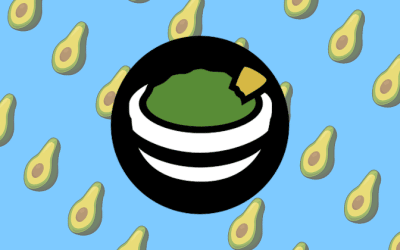
0 Comments