Written in conjunction with Tino Vazquez, of the OpenNebula Project, and cross-posted on the Puppet blog.
Puppet is used for managing the infrastructure for many IaaS software packages, including Eucalyptus, OpenStack, and OpenNebula. OpenNebula is an IaaS manager which can not only manage a large amount of different virtalization and public cloud platforms, it can also emulate the API’s provided by EC2 and OCCI. It’s great for creating private and public clouds, as well as hybrids of the two.
Puppet Labs (or, more specifically, Ken Barber) has developed a powerful integration between OpenNebula and Puppet. The installation and configuration of OpenNebula be managed with this solution, and a virtualized infrastructure can be provisioned starting from bare metal using only Puppet recipes. The module for Puppet that integrates with OpenNebula can be downloaded from the Forge here: http://forge.puppetlabs.com/puppetlabs/opennebula
Installation and Configuration
The Puppet module contains several classes, types and providers for managing OpenNebula resources and installing OpenNebula.
The class ‘opennebula::controller’ is used for managing the main controller node for OpenNebula and is a simple class. An example usage would be:
class { "opennebula::controller":
oneadmin_password => "mypassword",
}
This will configure the necessary parts for the main controller node, applying the necessary password for the primary ‘oneadmin’ user.
The class opennebula::node can be applied to nodes that will act as hypervisors. This class configures the necessary package and SSH authorization that is used by the SSH transfer, information and virtualization driver in OpenNebula.
The class itself really needs to know the location of its master, and uses stored configurations for shipping the necessary SSH keys across:
class { "opennebula::node":
controller => "one1.mydomain.com",
}
The Sunstone GUI can be remotely managed using the ‘opennebula::sunstone’ class. The module also can manage the EC2 gateway using ‘opennebula::econe’.
Managing OpenNebula Resources
OpenNebula has many elements that can be managed on the command line:
- Hosts
- Images
- Virtual Networks
- Virtual Machines
What’s great about OpenNebula is that the same resources can be managed using their own GUI, namely ‘Sunstone’:
We provide some resource types through the Puppet OpenNebula module that allow managing these elements via Puppet as well. The detailed documentation for each of these is provided in the README file for the module, but let’s talk about one in particular: the onevm resource.
The onevm resource allows you to actually manage a virtual machine as if it was a Puppet resource. An example usage in Puppet would be:
onevm { "db1.vms.cloud.bob.sh":
memory => "256",
cpu => 1,
vcpu => 1,
os_arch => "x86_64",
disks => [
{ image => "debian-wheezy-amd64",
driver => "qcow2",
target => "vda" }
],
graphics_type => "vnc",
graphics_listen => "0.0.0.0",
context => {
hostname => '$NAME',
gateway => '$NETWORK[GATEWAY]',
dns => '$NETWORK[DNS]',
ip => '$NIC[IP]',
files => '/var/lib/one/context/init.sh',
target => "vdb",
}
}
As you can see, this mirrors all of the options made available via the template when creating virtual machines using the command line or Sunstone GUI in OpenNebula:
Using Puppet provides just another capability for managing OpenNebula. Upon creation, the VM will be created just like any other VM and now appear when running ‘onevm list’ or viewing the list of virtual machines in Sunstone:
Managing Applications End-to-End
An end-to-end example to demonstrate the capabilities of this integration is the deployment of a sample pastie/pastebin application with redundant web servers:
The sample content to build such an infrastructure is located here: http://github.com/kbarber/puppet-onedemo
In this demo content we deploy the IaaS manager OpenNebula, correctly configured and including its dependencies like libvirt. We then use the newly installed virtualization engine to start a virtualized application consisting of web servers behind a load balancer.
Combining OpenNebula and Puppet allows you to achieve a fairly complete end-to-end architecture for rapid deployment within a private cloud infrastructure. The following diagram shows some of the necessary elements in such an end-to-end architecture:
Development Progress
Currently the puppetlabs-opennebula module is OpenNebula 2.2 specific, but we are looking to add OpenNebula 3.0 support once it becomes available in the distributions (such as Debian). If you like the idea of having Puppet manage OpenNebula for installation, configuration or for management we are looking for more code contributors, testers and users.
Bugs can be raised in the Puppet Redmine project for our public modules here.
And the code is available here: https://github.com/puppetlabs/puppetlabs-opennebula
Any help or comments are much appreciated, your feedback will be used to refine the integration and make it more functional. We are confident that this integration adds value to your IaaS and Private Cloud projects, and we hope you enjoy using it as much as we did implementing it.
Additional Resources


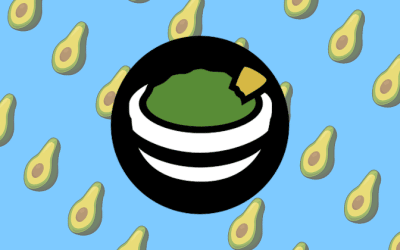
Hello, i feel that i saw you visited my website thus i came to return the
desire?.I’m trying to in finding issues to improve my site!I guess its good enough to use a few of your ideas!!