We want to let you know that OpenNebula Systems has just announced the availability of vOneCloud version 3.0.3.
vOneCloud 3.0.3 is based in OpenNebula 5.4.3 and as such it includes all the bug fixes and functionalities introduced in 5.4.3: OpenNebula 5.4.3 Release Notes.
vOneCloud 3.0.3 is a maintenance release with the following added functionlity:
- Enable template save as for vCenter.
- More comprehensive error messages.
- Force even memory values for MEM attribute.
Also, this version comes with numerous bugfixes:
- ldap driver with rfc2307bis does not use correct user field.
- Protected info all method does respond_to in Ruby 1_9.
- Dashboard accounting too slow.
- Total cost does not take into account the cost disks.
- vCenter drivers cosume too much time searching for objects.
- Sunstone cannot disable VM Groups shown in VM creating dialog.
- Erase vnc port and wild mapping entry when you delete a vm.
- Check user permission for disk_snapshot_create.
- Sorting in VM Start Time is done alphabetically.
- OneFlow shutdown command is not available in sunstone.
- VM snapshot revert_delete works with wrong snapshots.
- Dashboard statistics do not show actual VM name.
- Overcommitment update boken in Sunstone.
- No unit selector in disk cloud view.
- VM Instantiate tab cant see memory size.
- vCenter customizations doesnt work.
- VM force shutdown output of shutdown command is executed.
- Unable to start VMs created by deleted users.
- Quota error when exceeding virtual network reservations.
- importing network on vcenter with vlan doesnt report the vlan id.
- onedb change body should not include volatile AR parameters.
- onedb purge history only works with VMs with multiple history records in the body.
- Not release VNC port when stop the virtual machine.
- sql opennebula logdb table grows indefinitely in solo mode.
- Fix user oned session cache for users.
- After importing wild VM with an unavailable VNC por it throws an error but the VM is stuck in HOLD.
- Warn user or throw error when VNET does not exist when instantiating.
- Snapshots of non persistent images are not deleted on VM termination.
- OneFlow sends a delete to VMs if terminate fails.
- Scheduler cannot handle hosts with more than 2TB memory.
- Script injection in SPICE viewer only Firefox.
- IMAGE_UNAME field must be quoted when adding files in the context section.
- Cant change vcenter credentials.
- Can not select English language if default language is set to another one.
- Importing vcenter resources without any Host.
- VDC resources are not being retrieved properly in Sunstone.
- Linked clones are always created when importing templates.
- Import templates discards linked clones value.
- Problem with IE11.
- Import datastores without any vcenter cluster.
- vCenter automatic_vlan_id does not work.
- vCenter VM can have different NIC MAC than requested.
- vCenter VM NICs pointing to the same network are not correctly identified.
Relevant Links
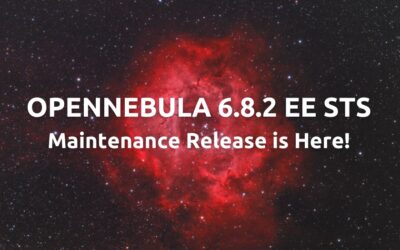


Searching all over the place and I can’t find the method to upgrade vOneCloud when you don’t have an active subscription.
Hi! Please note that vOneCloud automatic upgrades are only available for customers with an active support subscription. There is no migration path for vOneCloud, you’ll need to install the latest version and reimport your system.